Editor's review
Recovery for PowerPoint software fixes corrupted Microsoft PowerPoint presentations (.PPT). Recovers text, graphics and images. It is able to restore master-slides too. The application is Windows 95/98/NT/2000/ME/XP/2003 Server/Vista compatible.
Pros: Recovery for PowerPoint is able to fix corrupted Microsoft PowerPoint presentation files (.PPT).If Murphy was right or not, corruption of files do occur at worst possible moment. PowerPoint file are usually associated with sales or other such important presentations and can cause severe inconvenience. When such occasions do happen, an application like the Recovery for PowerPoint can save the day. This simple program is easy to set up and easy to access. The application is easy to use and does not need any special skills. It can be used either as a stand alone application or integrated with PowerPoint application.
In either format it is a good practice to back up the corrupted file before starting the recovery process and to use a non-local drive on the network to write the recovered file on. When, in either mode, the recover option is selected a file selection dialog opens with the file browser. Recover button is clicked when file has been selected. After file processing is completed the program queries for a file name for the recovered file. Default is a file with “Recovered” suffix added to the corrupted file name.
It is possible to use the application at the command line prompt by specifying the corrupted file name and the recovery filename along with the command. One could use this facility to run a batch of files to be recovered.
Cons: Depending on the methodology used inside the program not all possible corruptions can be recovered. One needs to run test cases to find out what can and cannot be recovered.
Overall a simple to use program for a focused purpose this is a 3 star rated package.


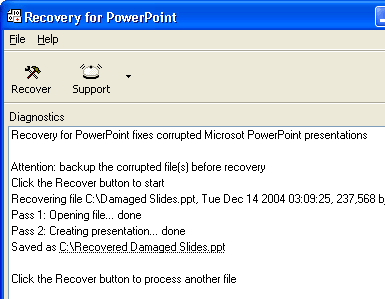
User comments